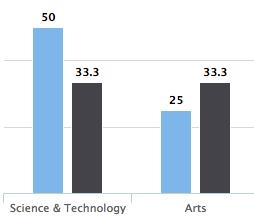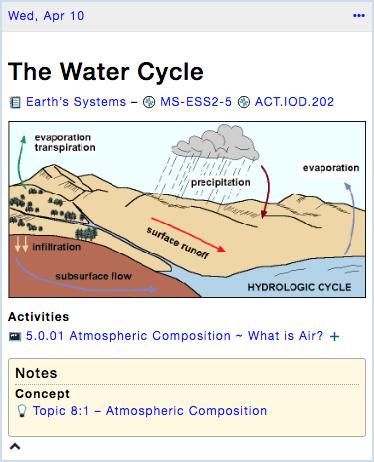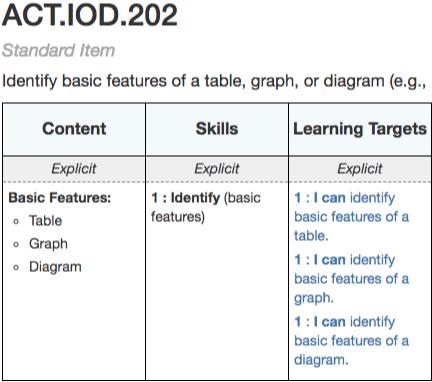1 ~ Analyze ACT Scores and Interest Inventories
2 ~ Plan Daily with ACT Standards
3 ~ Find ACT-aligned Instructional Resources
2 Comments
The 2016 Summer EOI test data has now been finalized, completing the finalization of all 2015-16 OCCT test data. ALCA will be contacting member school districts with instructions on how to upload their Summer data into Arch. Non-member school districts interested in analyzing their test data in Arch’s Comprehend data management system may contact ALCA at 580.227.1007 for details. Check out the Arch video below to see what Comprehend can do for you!
You can now upload your compatable assessment data sets directly into Arch. Purchased data sets for importing can be OCCT, EPAS/ACT, NWEA, DIBELS, WIDA, and CogAT with others possible. All you have to do is:
Check out the video below to see just how easy it is to move forward with your assessment data! CompData File Uploads from ALCA on Vimeo.
Discover how teachers can quickly plan lessons based on analysis of state assessment results and related standards maps. The newly updated Comprehend Data Video Guide walks you through the three steps right within a Comprehend Standards Report!
|