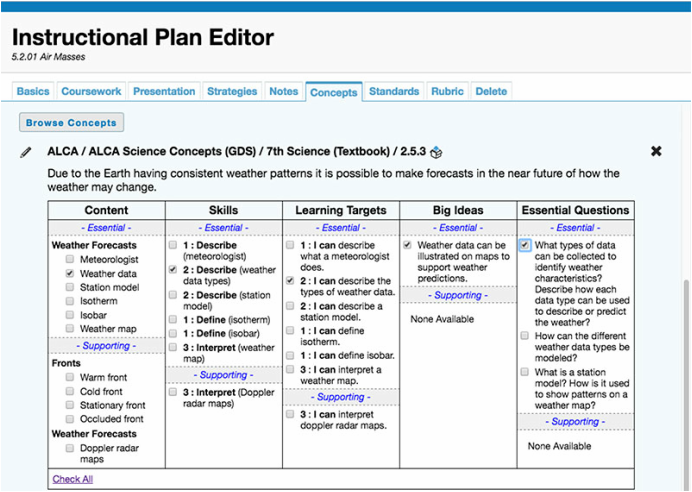|
Concept Mapping within Arch identifies concepts essential for students to master to ensure learning of identified standards. It also streamlines the process of aligning these concepts to standards, units, lesson plans, assessments, and portfolios. First, concept mapping combines:
Second, once the concept maps have been created, you can now use these maps to streamline your day-to-day planning, instructional, and assessment practices while enhancing overall quality of these practices.
1 Comment
The 2016 Summer EOI test data has now been finalized, completing the finalization of all 2015-16 OCCT test data. ALCA will be contacting member school districts with instructions on how to upload their Summer data into Arch. Non-member school districts interested in analyzing their test data in Arch’s Comprehend data management system may contact ALCA at 580.227.1007 for details. Check out the Arch video below to see what Comprehend can do for you!
You can now upload your compatable assessment data sets directly into Arch. Purchased data sets for importing can be OCCT, EPAS/ACT, NWEA, DIBELS, WIDA, and CogAT with others possible. All you have to do is:
Check out the video below to see just how easy it is to move forward with your assessment data! CompData File Uploads from ALCA on Vimeo. Educators can now join ALCA as a Personal Professional Member! Benefits include the ability to access, view, copy and/or use tests, rubrics, plans, units, forms, concept sets, strategy sets, portfolios, and ArchDocs published and shared by peers within the ALCA community. The Arch Tools available to ALCA Personal Professional members include:
Discover how teachers can quickly plan lessons based on analysis of state assessment results and related standards maps. The newly updated Comprehend Data Video Guide walks you through the three steps right within a Comprehend Standards Report!
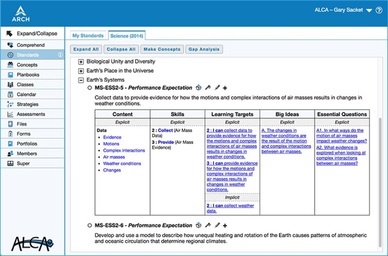 One benefit of the Arch Standards tool teachers are most excited about is not only that the standards include unwrapped content, skills, learning targets, big ideas, and essential questions, but the learning targets, big ideas, and essential questions are SEARCHABLE! For example, clicking on a specific learning target results in a second tab browser window showing a Google search. What can be done with the results you might ask? Well, you can:
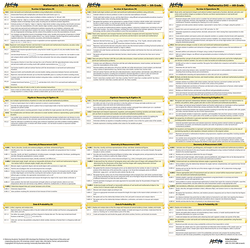 ALCA's Oklahoma Academic Standards (OAS) Trifolds are now available for purchase in ALCA's online store. The ALCA OAS Trifolds provide a simple tool to help make the alignment of standards, assessments, curriculum and instruction manageable. Specifically, tasks that are simplified include:
|