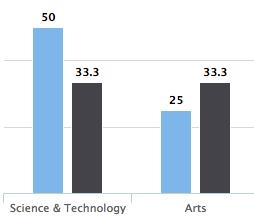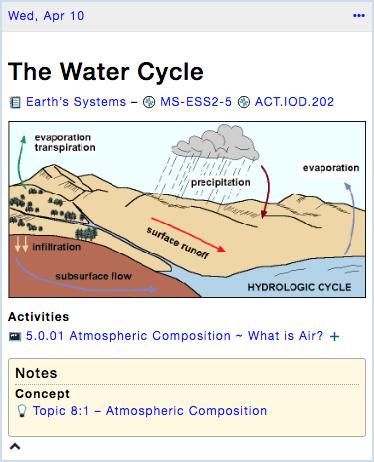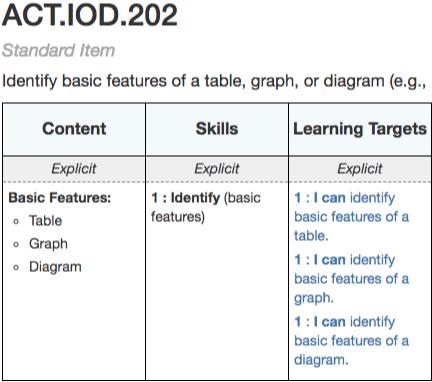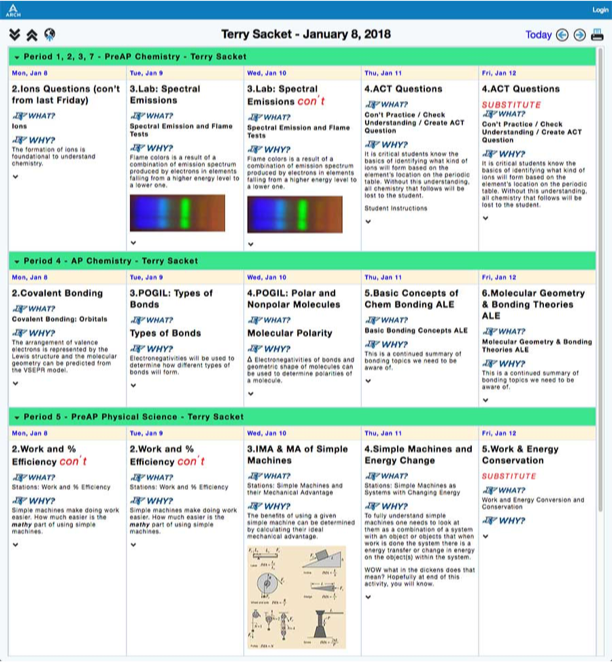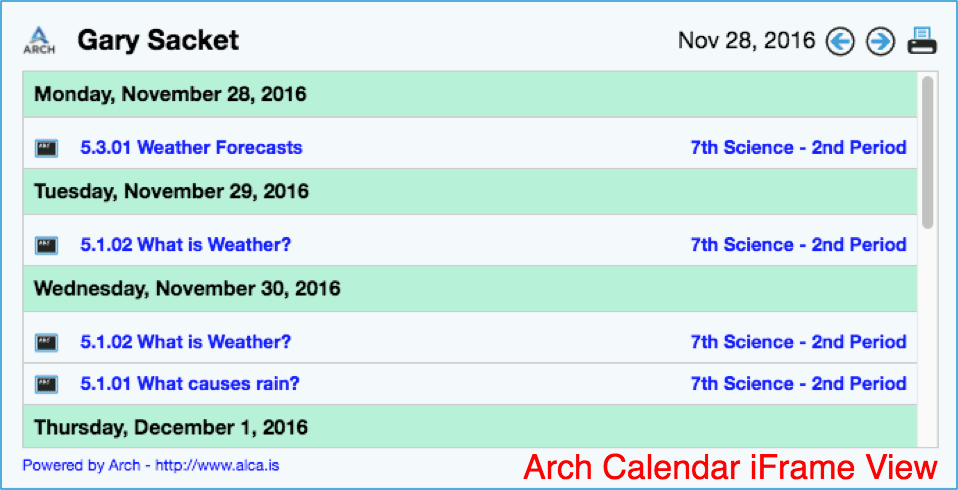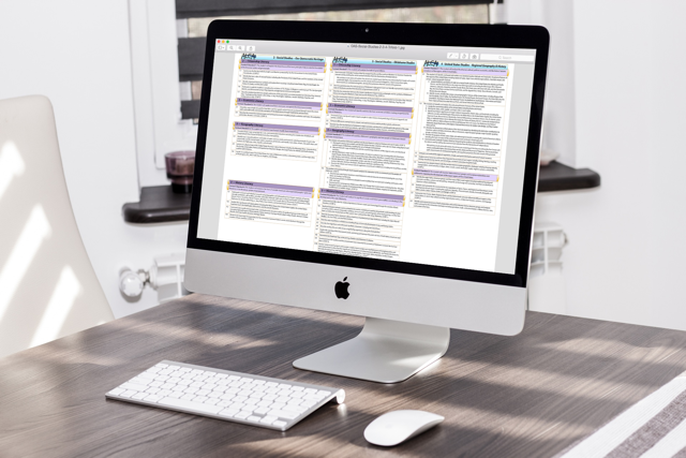1 ~ Analyze ACT Scores and Interest Inventories
2 ~ Plan Daily with ACT Standards
3 ~ Find ACT-aligned Instructional Resources
2 Comments
Discover how ALCA’s Planner helps you to quickly create daily lesson plans that include your unit activities, resources, and even elements from your Arch-based Curriculum maps for easy-access documentation of your instructional year. Check out our how-to video for creating and documenting Daily Lesson Plans using the Arch Planner. The Planner supports the quick creation of lesson plans in a weekly calendar view. In a lesson plan, you have the options to add or link:
From beginning to end, see how teachers can benefit in their day-to-day work using the Arch Tools! With ALCA’s Arch web services, you can manage all of your instructional needs in one platform. Arch provides you with highly integrated tools to help teachers and administrators streamline their instructional activities.
The Aurora Learning Community Association (ALCA) began in 1997 as a U.S. Department of Education-funded Technology Innovation Challenge Grant Project. The Aurora Project's vision then and now is to support educators and their students in INTEGRATING educational best practices and resources; technology; engaging, authentic, data-driven learning and teaching; and community involvement both online and local.
This video does an exceptional job at describing just how far we all have come since 1997. Reflect on the tech that was available then and how far it has advanced today just within our smart phones. Consider how geography, our sense of place, can drive engagement and promote authentic application of our instruction, regardless of what we teach. We, as teachers and students, can now compare and contrast our communities in engaging and constructive ways while providing our students a purpose and benefit in their learning. It's not just about students being engaged in their learning, it's about students engaging their community as they learn. Learn more by watching this Southwest Educational Development Laboratory (now merged with American Institutes for Research)-produced Aurora: Creating Opportunities Providing Solutions video. SEDL was an active partner with Aurora throughout the project. Contact ALCA to learn more on how this vision can be part of your class, site, or district! New features have been added to the Arch Calendar to make life easier for students, teachers, and parents! So, what's new in the Arch Calendar?
 We are excited to introduce our first three-part training series to create a cohort network that will allow members to drill deeper into the process of integrating Oklahoma Academic Standards within instruction and assessment using OAS content and skill vocabulary, Depth of Knowledge, learning targets, big ideas, and essential questions. Two cohort training series, one for elementary and one for secondary, consists of three sequential, highly integrated workshops: OAS Standards and Concepts ~ Part 1
Concept Driven Plan Editing from ALCA on Vimeo.
In Arch, concept and standards maps provide a key role in greatly simplifying the day-to-day process of aligning concept and standards elements to lesson plans and student work.
Watch the video above to discover how a teacher can quickly reflect on their planned instruction and the students' coursework modifying it as needed to match the plan's concept and standards maps. Discover how one can easily vet out how specific content vocabulary and skills are being applied to the planned activity while also having quick access to map-specific resources to include in that activity. Day to day engagement of concept and standards mapping (at least in Arch) simplifies the process of alignment in very pragmatic ways across planning, student coursework, instructional strategies, and the assessments being used. The Oklahoma Academic Standards (OAS) Trifolds have been developed to support educators in a variety of essential tasks related to their standards. Specifically, the trifolds provide an excellent reference for teachers (and students) relating to knowledge and skills required for their current subject and what the expectations were last year and are for the coming year. The OAS Trifolds are an ideal tool for PLC teams.
See the OAS Trifolds ArchDoc to access the ALCA Trifold Tools Guide and the numerous OAS Trifold pdfs for English Language Arts, Mathematics, Science, and Social Studies. The online version of the trifolds are available at no cost. The printed versions of the trifolds are 20 inches wide with the height varying depending on the standards sets within each trifold. For example, some ELA trifolds are 29 inches tall and Social Studies charts can be up to 33 inches tall. The printed Trifolds can be purchased at the ALCA Store.
In an earlier article we touch on the first thing to do after you have joined the ALCA Community. The second, is to add your students to your Professional account so you can then enroll them into our Classes. Watch the video above to see how quickly you can move forward with your students.
As far as student class enrollment, we need to make a distinction between educators who have a Professional account and those who have a Organizational Membership through their district or university. The above video applies to Professional members only. In organizational memberships, the district or university administration work with ALCA to establish the student accounts. If you have an organizational account as an educator and your classes are not already included in your Arch Classes, please contact your administration to determine next steps for moving forward with your classes and students. If need be, please contact ALCA using the contact information below. Your First Steps in Arch from ALCA on Vimeo.
Arch helps teachers personally organize work around their classes using the Classes tool, one of ten tools in Arch. The Calendar tool helps to organize and streamline access to the classes and their assignments. In these two Arch Tools, teachers (and their students) focus on and accomplish their day-to-day work.
Put another way, Arch Classes provide the Learning Management System (LMS) features in the Arch Data, Instructional, and Learning Management System (let’s just call it Arch). The other Arch Tools facilitate day-to-day work in Classes. For example, teachers can:
|